

|
Prev | Next | image |
$cmd%file_in%$$
$cmd%file_in%file_out%$$
file_in
.
Both leading and trailing
white space
in
file_in
is ignored and there cannot be any $ characters
in
file_in
.
The argument
%file_in%file_out%
cmd
must be either image or icon.
The image command is intended for use with large pictures and
centers a picture on its own line.
The icon command is intended for use with small pictures and includes
a picture in the current text line.
file_in
is .gif; i.e.,
if there is no dot (.) characters in
file_in
,
the extension .gif is automatically added to
file_in
.
The extensions .htm and .xml
(with out regard to case) cannot be used
for these file names.
Leading and trailing white space in
file_in
is ignored.
file_out
is present, it is a local file name,
with out any directories, where the file will be stored.
Otherwise
file_in
, with out any directories,
is used for
file_out
.
This specifies the file name in the web site
and must be different for each
image
and
icon
command.
It must have the same file extension as
file_out
.
Leading and trailing white space in
file_out
is ignored.
$pre
$$
$image%omh/image/run.gif% image_run.jpg%$$
$pre
$$
image has been added to the name incase
another section stores a different file with the name run.gif.
(This is not necessary when all the image files come from the same directory.)
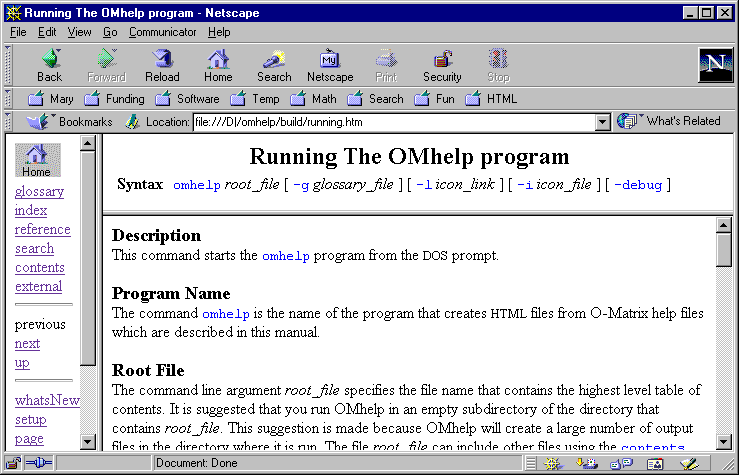
$center
$table
$icon omh/image/noteIcon$$ $cend notebook icon $rend
$icon omh/image/dosIcon$$ $cend dos command icon
$tend
$$
|
| notebook icon |
|
| dos command icon |